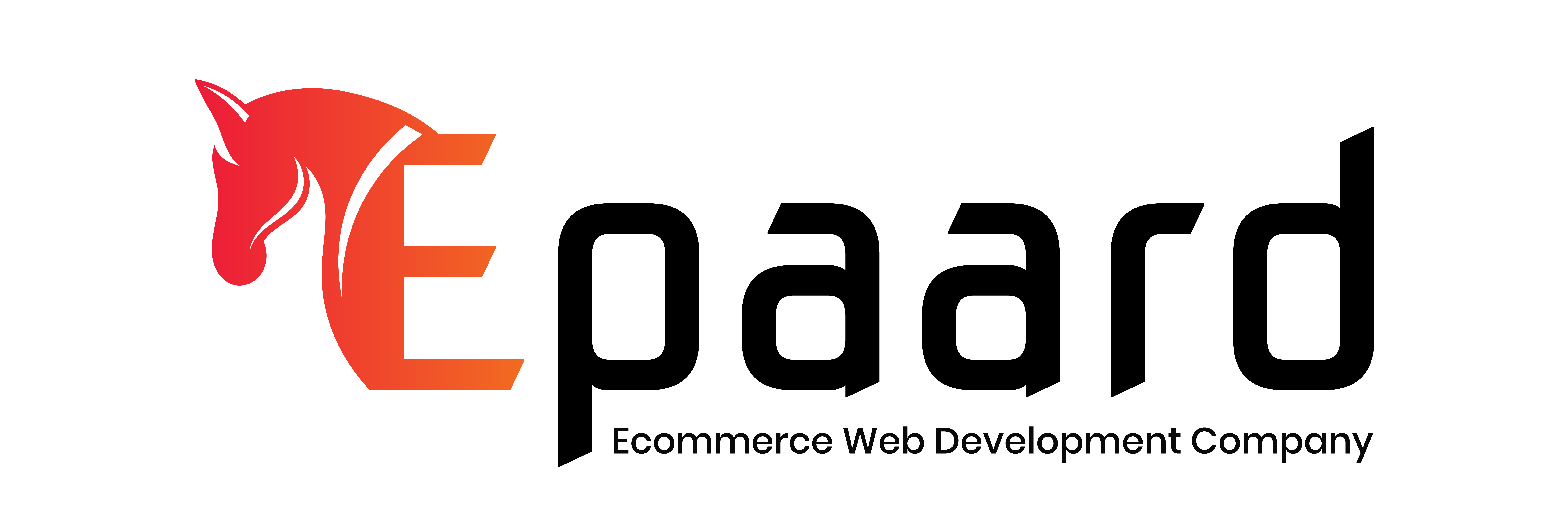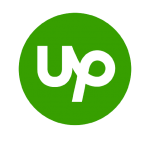Flexibility and durability are the main features, so Magento has been a popular choice for businesses worldwide. With the end of Magento 1 support, eCommerce stores are considering moving to Magento 2. This article will discuss key considerations when moving from Magento 1 to Magento 2, including migration, time, cost, and data importation.
Magento 1 to Magento 2 Migration Time
Various factors are responsible for the duration of the migration process from Magento 1 to Magento 2, including the following:
- The complexity of the current Magento 1 installation
- Number of customizations
- Size of catalog
- Available resources
Usually, a migration can take a few weeks to a few months. An updated and practical plan and allocation of resources can help the user streamline the migration process and minimize downtime during the transition. Several steps involved in a successful migration are essential to consider. These steps are:
- Preparing your data
- Installation of Magento 2
- Migration of extensions
- Customization
- Testing of new installation
Magento 1 to Magento 2 Migration
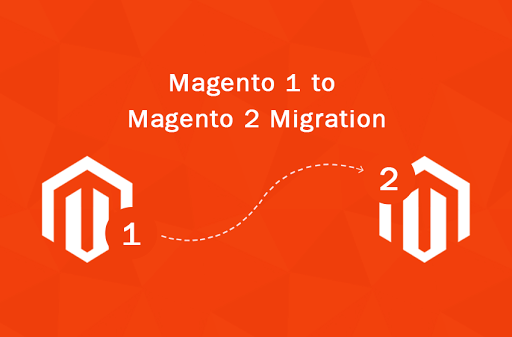
It is not easy to migrate from Magento 1 to Magento 2. This complex task needs practical planning and execution to avoid any losses. Here are the steps that are involved in the migration process:
Step 1 – Evaluation of Magento 1 Installation:
It is the most essential and initial step before starting the migration process. Assess your current Magento 1 store, including the customization, extensions, and themes. Evaluate your business’s essential features and ensure they are available in Magento 2.
Step 2 – Create a Practical Plan before Migration:
Work on the detailed outline regarding the migration process, in which you have to identify potential risks and set a timeline for every task. To conduct a trial migration, consider creating a test environment and ensuring everything is as expected before migrating your live store.
Step 3 – Installation of Magento 2:
Now, the most essential step is the installation of Magento 2. Install Magento 2 either in a different environment or on a separate server. Install the extensions you need in your new Magento 2 and configure them accordingly. You can migrate the data manually using the Magento Data Migration Tool.
Step 4 – Migrate your Data:
Using the Magento Data Migration Tool, you can transfer your store’s data, including customers, products, orders, and all the relevant information. In this process, careful mapping of data fields is required through testing to ensure data integrity.
Step 5 – Test and Customize:
Once you are done with the data migration, customize your store to match the design and functionality you need. Then test the customization thoroughly to determine any problems and resolve the issue or inconsistencies.
Step 6 – Launch your Store Live:
Now is the time to make your Magento 2 store live. To minimize the downtime during the switch, prepare a detailed practical plan, communicate the transition to your customers, and redirect URLs from your previous Magento 1 store to the corresponding pages on Magento 2.
How Do I Import Magento 1 into Magento 2?
To import data from Magento 1 to Magento 2, you can utilize the Magento Data Migration Tool offered by Magento. This tool helps the developers automate the migration process and quickly transfer your data from Magento 1 to Magento 2 databases.
This tool allows the developer to support migrating different data entities, including customers, products, orders, categories, etc. However, the Data Migration Tool does not support third-party modules or custom extensions. If you face such a scenario, you can find an alternative solution or can migrate the data manually.
Review the official Magento website and documentation before starting the Magento migration, and follow the guidelines to ensure a secure and smooth data migration.
How Much Does It Cost to Migrate to Magento 2?

The cost of Magento 1 to Magento 2 migration can vary depending on several things, such as the complexity of your current Magento 1 installation, the size of your catalog, the number of customizations, and the level of support you need during the migration process.
Here are some possible cost factors to think about:
Development and Customization:
If your Magento 1 store has a lot of customizations, themes, and extensions, it may take more development work to get those same features in Magento 2. The development cost will depend on how difficult the changes are and how much the developers charge per hour.
Extensions and Themes:
Magento 2 is built differently than Magento 1, so some of the add-ons and themes you were using with Magento 1 might not work with Magento 2. You may need to buy or make new extensions and themes just for Magento 2, which could add to your costs.
Data Migration:
Even though Magento gives you the Data Migration Tool to help with the migration process, you may need technical knowledge or help to ensure your data moves smoothly. Suppose you need to gain the necessary expertise in-house. In that case, you may be required to hire Magento specialists or agencies specializing in Magento migration, which will likely increase the total cost.
Testing and Quality Assurance:
Before launching your Magento 2 store to the public, it is essential to conduct exhaustive testing to guarantee that all of the store’s functionalities are operating as intended and that there are no problems. You may need to allocate more funds to provide testing and quality assurance resources.
Training and Support:
Because you are switching to a new platform, your team will likely require training to become familiar with Magento 2 and its features. Consider how much it will cost to attend training sessions or hire Magento 2 specialists to provide ongoing support and maintenance after the migration is finished.
It’s important to remember that the above cost considerations are general and can change a lot depending on your company’s needs. You should talk to Magento development agencies or experts to get a good idea of how much the migration will cost. They can look at your specific needs and give you a quote that fits them.
Summary:
- When moving from Magento 1 to Magento 2, migration, time, cost, and data importation are crucial considerations.
- The Magento Data Migration Tool can assist with data migration, but technical assistance may be required.
- You may need to set aside additional funds for testing and quality assurance.
- Consider the cost of attending training sessions or hiring Magento 2 specialists for ongoing support and maintenance once the migration is complete.
- Consult with Magento development agencies or specialists for an accurate estimate of the cost of the migration.